主题
Token 申请
注意
应用只能拥有一个 AccessToken,重复获取将导致先前的 AccessToken 失效。
WorkPlus 平台作为企业移动应用的统一入口,提供了用户身份集成,应用接入等基础能力接口。第三方应用主动调用接口时,需带上AccessToken 参数。AccessToken 参数由 DomainId,OrgId,AppKey,AppSecret 获取。
具体需要以下步骤:
- 以组织管理员身份登录后台创建应用,并获取 DomainId,OrgId,AppKey 及A ppSecret 等信息;
- 通过 DomainId,OrgId,AppKey 及 AppSecret 获取 AccessToken;
- 通过 AccessToken 调用相关接口。
获取 AppKey 及 AppSecret
登录管理后台并创建应用。创建成功后,可以在应用管理列表,找到对应的应用,点击会弹出下图的信息框,AppKey 及 AppSecret 分别对应图中的应用KEY及应用SECRET。
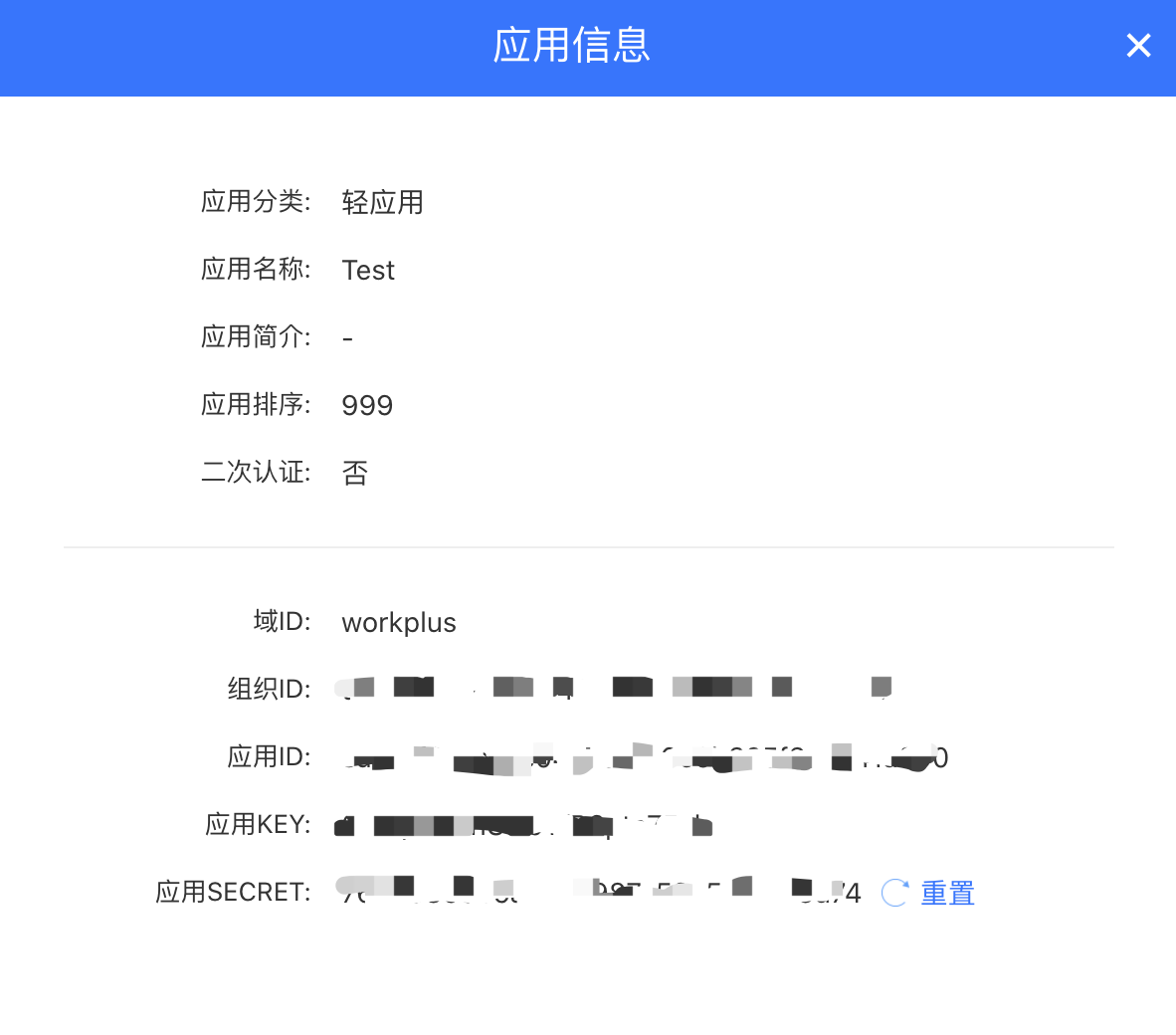
获取 AccessToken
通过 DomainId,OrgId,AppKey 及 AppSecret 调用以下接口获取 AccessToken:
js
POST https://demo-api.workplus.io/v1/token实际 API 接口地址,以所部署环境为准。
请求头部:
| 请求头 | 说明 |
|---|---|
| Content-Type | application/json |
请求格式: 组织应用参数
json
{
"grant_type": "client_credentials",
"scope": "app",
"domain_id": "DomainId",
"org_id": "OrgId",
"client_id": "AppKey",
"client_secret": "5tAkUIt1rrnP0WNLg7BWYuuqwzn3xRoO"
}域应用参数
json
{
"grant_type": "client_credentials",
"scope": "app",
"domain_id": "DomainId",
"owner_id": "DomainId",
"client_id": "AppKey",
"client_secret": "5tAkUIt1rrnP0WNLg7BWYuuqwzn3xRoO"
}| 参数 | 类型 | 是否必填 | 说明 |
|---|---|---|---|
| grant_type | String | 是 | 固定值 client_credentials |
| scope | String | 是 | 固定值 app |
| domain_id | String | 是 | 应用所在域的域id |
| client_id | String | 是 | 应用的 appKey |
| client_secret | String | 是 | 应用的 appSecret |
| org_id | String | 否 | 应用所在组织的组织id[org_id 和 owner_id 不能同时为空] |
| owner_id | String | 否 | 域应用填domain_id[org_id 和 owner_id 不能同时为空] |
返回数据:
json
{
"status": 0,
"message": "Everything is ok.",
"result": {
"access_token": "7447497d58de4d55879ce1e441a101c4",
"refresh_token": "02a639c9bffc4640aa5045ded3902a31",
"issued_time": 1484882719965,
"expire_time": 1487474719965,
"client_id": "92bc3faa-12bd-4afc-9962-01f2410f0bee"
}
}成功返回字段说明:
| 字段 | 类型 | 说明 |
|---|---|---|
| client_id | String | 当前登录用户的标识 |
| access_token | String | 应用的身份凭证 |
| refresh_token | String | 保留字段,与access_token相同 |
| issued_time | String | access_token的生效时间 |
| expire_time | String | access_token的过期时间 |
错误返回值:
| 状态码 | 说明 |
|---|---|
| 202102 | 没有对应的应用 |
| 202104 | 应用认证失败 |
